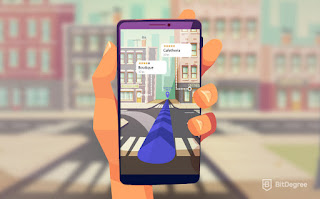ABOUT ELT
5 Ocak 2020 Pazar
FLIPGRID
In the free version, you can create a page for just one class and communicate with your students through the blog. Your students are able to respond to you as videos and are very easy and fast to use. In the free version, unfortunately, the duration of the video is limited to 1.30 minutes.After logging in, create your class page by saying New Grid. Type the name of your class page where Grid Name appears on the opened page.security tabs are available just below. If you wish, you can only enable your students to enter your classroom page and activate Password Protection and set the login password at the bottom. Of course there are different settings. When new posts are added,
settings such as notify me by mail are also available. At the bottom you can also add images to your class page.After the page is created, it gives you the link to the page. When you get down at the bottom of the page by clicking on the new topic that will appear on the page you can start adding examples of messages or assignments. In the free version, the video recording time is one and a half minutes. You can upload videos or you can also shoot videos via youtube page.Once you have created them, your students should install the flipgrid application on
their mobile phones and as soon as they enter the grid code they receive from you, they will be logged into your page. And they can send you their own video answers. The system also provides a simple statistic of those entering and replying to the page.
STORYBIRD
Storybird application is an educational story creation program. It a super beneficial website especially for language teachers. With Storybird you can use on subjects that students do not understand or if they want to make the lesson enjoyable.Students can immortalize their in-school or out-of-school memories by storytelling with the Storybird app.
You can give homework assignments that they
can make as an individual or a group. Students can read each other’s stories
and comment. Authors can be subscribed and articles can be followed. Students can
create their own library and share in other settings. It is one of the safe
sites for students. It is also available on ‘app store’ and ‘google play’.
BLACKBOARD
Blackboard Learn is an online teaching, learning, community building and knowledge sharing application.Blackboard is an instructional management system that allows educators to submit course materials electronically,communicate with students, and create course activities in an electronic environment.The system can support all the activities of the courses given in the distance education as well as the enrichment of the courses given in the traditional campus environment with electronic content and activities.Blackboard enables users to access their course content from any computer
where they have internet access and web browser, with a unique username and password, wherever they are in the world.Because it is anencrypted system, it allows users to see only the contents of the courses they have registered.
AUGMENTED REALITY
Augmented reality systems show virtual objects in the real world – like cat ears and whiskers on a Snapchat selfie, or how well a particular chair might fit in a room. Taking photos of your environment through your smartphone and adding various information to this photo and sharing it on social media platforms means actually “augmented reality.2D or 3D drawings, photographs,
text, sound, etc. all kinds of information can be created in these materials and combinations of them can work together successfully. Augmented Reality seems to be adapting thoroughly to our lives in a few years.
Using augmented reality in the classroom can turn an ordinary class into an engaging experience. AR technology provides virtual examples and helps students better remember the information they've just learned. It can be used even for increasing the motivation of the students.
VOKI
Voki is a fun web tool that can be used to practice speaking in foreign language classes.In Voki, firstly you need to create a graphic picture. you can determine the graphic eyes, ears, mouth, nose hold, clothes up to the background. Moreover, you can add audio to your graphics.You can use Voki to make your students feel more comfortable expressing themselves, especially if they have a problem with speaking a foreign language.To make your lessons more attractive, you can ask students to prepare their homework through voki.Finally, you can move the voki you created to the platform you want by using the link or embed code.
you can click here to see my voki
PIXTON
Pixton is one of the best ways to create comics.With Pixton, you can create characters, create backgrounds where you can write your characters' story, and create a comic book with different screen designs.You can also join different comic groups and meet new people and review their comic books.With Pixton You can prepare book reports or school projects in comics,describe a concept or idea in a concise way ,you can tell a story with words and pictures , describe subtle emotions with customizable characters,You can make humor with comics or cartoons and You can draw a film script.And also This application can be applied by giving different subjects to students in different
courses.
You can click here too see my pixton
Pinterest is social media network that allows users to share images .Pinterest is totally free to use, You can easily create an account,you can choose to login with Googleor Facebook, which is a much easier way.When you create your account after login, Pinterest will ask you some specific questions, such as your gender,the language you speak and the country you live in, to determine who you
are.After this step, you will be asked toselect at least 5 topics in order to share your interests.From the billions of Pins on Pinterest you will always find Pins to inspire you. When you discover your favorite Pins,save your ideas on dashboards to make them tidy and easy to find.Pinterest is also a social network. Users interact with each other through liking, commenting,re-saving each other’s stuff and private messaging each other.And also you can find a lot of materials from pinterest to use in class!!!
SOCRATIVE
Socrative is a tool in which you can create tests in a virtual environment. One of the biggest problems of teachers is to give one-to-one feedback to their students after applying tests.However,
with Socrative, this problem is completely eliminated.With socrative the teacher can create quizzes, exit tickets,or quick questions,the teacher can see how each student did on the assessment and run reports to compare the data as a class or individually. And also all teachers and students can sign up for a Socrative account for free!!!
you can click here to see my quiz
4 Ocak 2020 Cumartesi
KAHOOT
Kahoot is a tool for using technology to administer quizzes, discussions or surveys. It is a game based classroom response system played by the whole class in real time. Multiple-choice questions are projected on the screen. Students answer the questions with their smartphone, tablet or computer.
Also it is a very powerful tool to motivate students, facilitate both on-the-spot feedback, and assessment and create a fun, positive atmosphere in the classroom
Teachers set a game to play and a game pin is created and displayed on screen. Children connect to the game by going to kahoot and entering the game pin into the first box, then their name into the second. Once all children have connected, you’re ready to start the quiz.
Children receive instant feedback when all participants have answered - a red screen for an incorrect answer or a green screen for a correct response
HOT POTATOES
Hot Potatoes software allows you to make interactive assessments for students.You can prepare classic, multiple-choice tests and transfer them on the web. You have to download the program to your computer first. Internet connection is not required to use the program.
HotPotatoes software does not require any programming knowledge. There are six modules that you can prepare with HotPotatoes programme. Each module is designed to prepare different kinds of exercises. JCloze, JQuiz, JCross, JMatch, JMix, and The Mashe.
It is quite easy to download the program. You can download it from its website.
POWTOON
Hi guys! Today I want to mention ‘Pawtoon’. It is mainly a website that you can use for creating videos. It includes many features like adding moving gifs and props, sounds, images and videos. The program is free but it also has a premium version (you can use the premium version for free for the first 4 days after your sign up). However, even in its free version, there are many options for all addings. It is also possible to add backgronds, pictures, sounds or videos from your computer!
As a teacher, you can take advantage of
Powtoon as you can create videos for your students. You can make some videos
for some of your lessons to prevent the boredom of sudents. Videos can be
helpful to make the learning fast and permanent.
I created a video by
using Powtoon. I choosed 3 stages of language learning as the topic. You can
find it down below;
MOODLE
Moodle is an online course management system that can be used by everyone.Moodle is the short form of "Modular Object-Oriented Dynamic Learning Environment." The most important feature is that it can be used easily by teachers and students. Educators can use Moodle to create lessons, manage courses,
and interact with teachers and students. Students can use Moodle to
review the class calendar, submit assignments, take quizzes, and
interact with their classmates.it has
started to used by variety of schools and universities long years ago.
It is possible to sign up anytime, in anywhere you want.
PADLET
Padlet is a website that provides users with a digital board. The user can
post text, videos and images from a mobile device or a desktop. One of the great
appeals of Padlet for classroom use is the fact that many people can post to the
same board at the same time, making it very suitable for collaborative work and
the creation of projects. For example, the picture below shows a board where
students were asked to post images that they associated with consumerism.
In order to access a board, students can be given a link or a QR code and
access it from their phones, tablets or desktop computers at home. The website
provides users with short links and QR codes that can be easily shared.
you can click here to see my padlet !!!!
Kaydol:
Yorumlar (Atom)